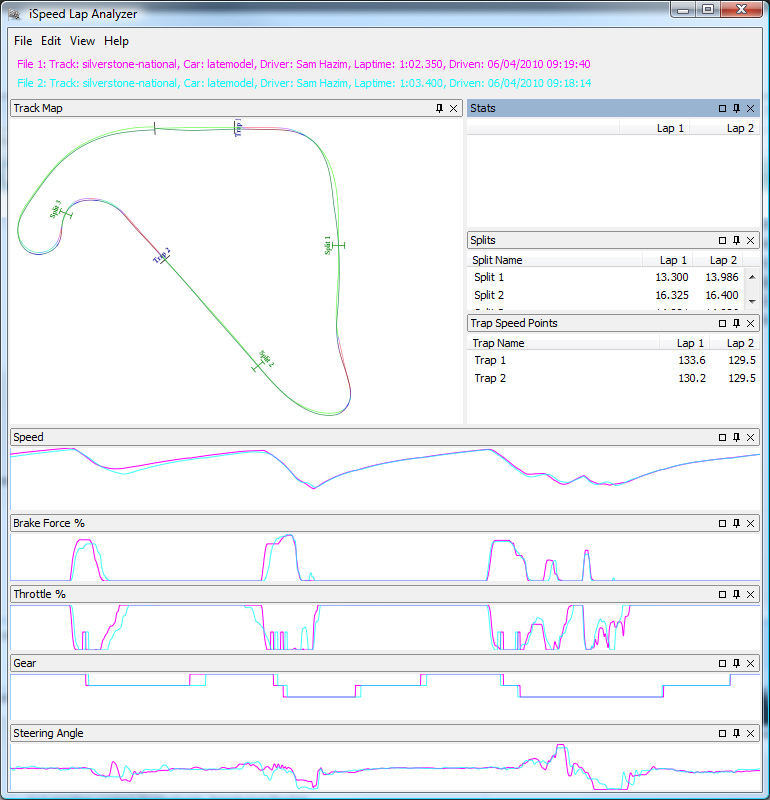Split timing is something that has been lacking in iRacing since the very beginning, and in order to plug the gap several community members developed their own utilities to provide the functionality, until iRacing provide their own version.
iRacing will be providing their own implementation of split timing in the next build (a couple of weeks away) but in the meantime the best community-developed effort has been a fantastic tool called iSpeed.
It works best with the use of a separate monitor but I use my iPhone display to show me the realtime data.
iSpeed provides three key features which makes it essential.
- Provides basic split time data. Of course, it wouldn’t be much of a split time tool if it didn’t do this!
- Provides realtime delta information. As well as the time delta (where I can see if I am ‘up’ or ‘down’ at any point in the lap) iSpeed also provides me with a speed delta which is incredibly useful at telling me if I am travelling faster (or slower) compared with my best lap. More useful than I imagined.
- A library of lap traces that can be downloaded. At any time I can check the library, find a faster lap and download it to iSpeed. From there I can either plug the timing data into iSpeed and race against the faster lap, or I can take a closer look in a telemetry application for a more detailed breakdown of where I’m losing time.
I strongly recommend iSpeed – check it out at http://www.nessoft.com/ispeed/.